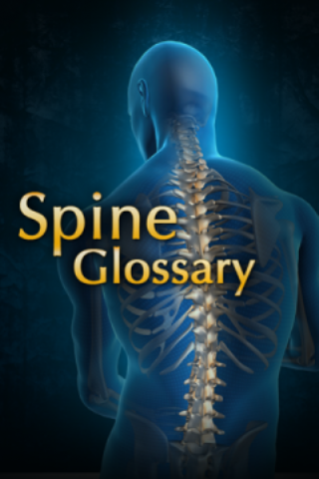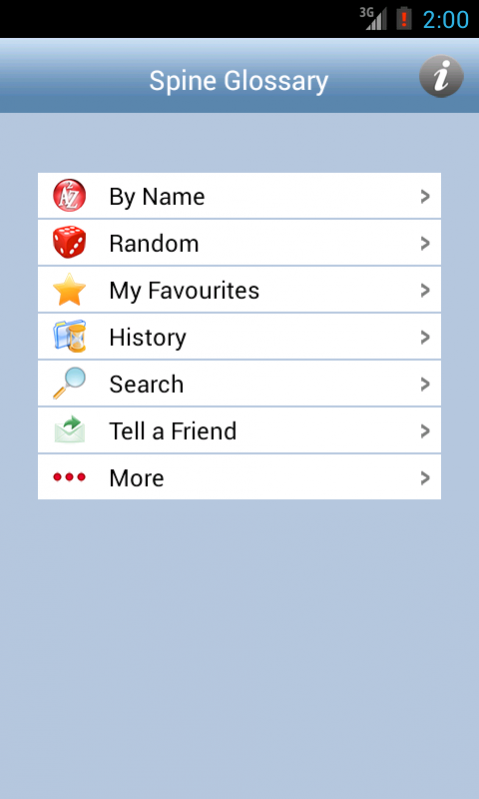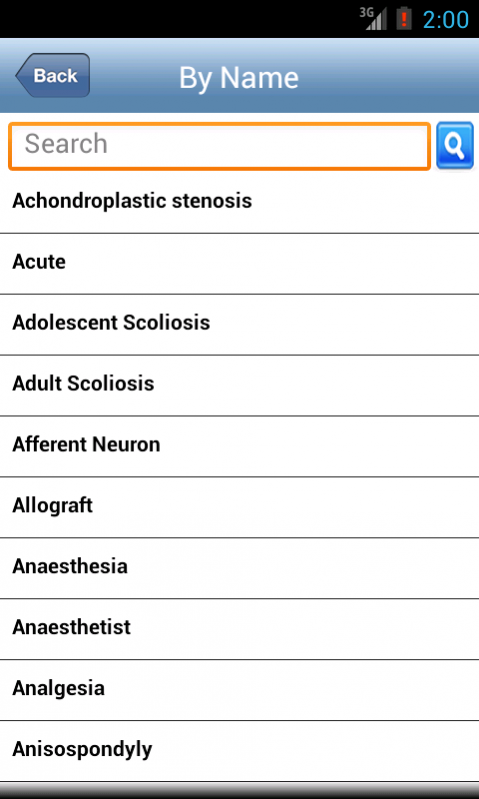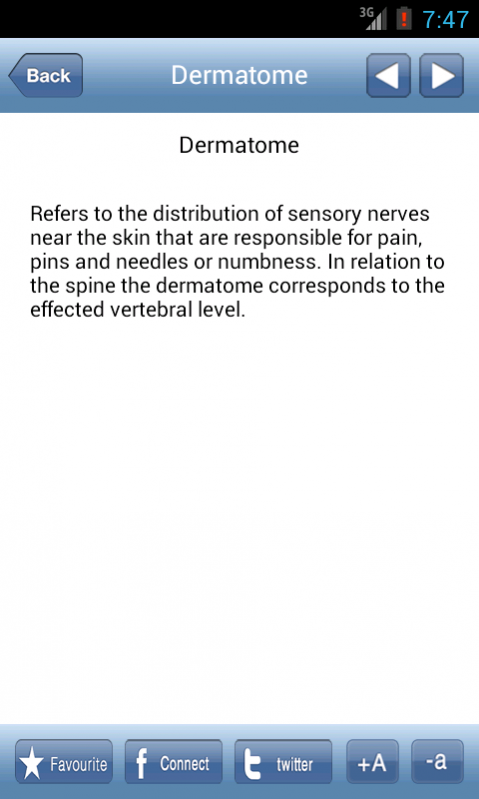Spine Glossary 1.3
Free Version
Publisher Description
Spine or Spinal diseases are also referred as disease related to nervous system, which is heart of human body. Spinal disease is any pathology, which affects the spinal column and/or the spinal cord and spinal nerves, which are contained therein. Spine disease is a large area of study because of the large number of diseases, which can affect the spinal system, from purely skeletal disorders to primary nervous system disorders.
All types of spine disease can present with either or both spinal symptoms and neurological symptoms associated with injury or compression of the spinal cord or spinal nerves. Spine disease is very common, with many people undergoing spinal surgery every day.
We have presented here around 250 terminologies related to Spinal / Neurology disease with its brief description/meaning, which will helpful to you in understanding / curing disease related to spine / neurology.
FEATURES:
- No Internet connectivity required
- Add/Edit Text & Audio notes for selected term.
- Add term to your favorite list
- Email term to your friends and family
About Spine Glossary
Spine Glossary is a free app for Android published in the Health & Nutrition list of apps, part of Home & Hobby.
The company that develops Spine Glossary is Space-O Infoweb, Inc. The latest version released by its developer is 1.3.
To install Spine Glossary on your Android device, just click the green Continue To App button above to start the installation process. The app is listed on our website since 2013-09-17 and was downloaded 14 times. We have already checked if the download link is safe, however for your own protection we recommend that you scan the downloaded app with your antivirus. Your antivirus may detect the Spine Glossary as malware as malware if the download link to com.spaceO.spine_glossary is broken.
How to install Spine Glossary on your Android device:
- Click on the Continue To App button on our website. This will redirect you to Google Play.
- Once the Spine Glossary is shown in the Google Play listing of your Android device, you can start its download and installation. Tap on the Install button located below the search bar and to the right of the app icon.
- A pop-up window with the permissions required by Spine Glossary will be shown. Click on Accept to continue the process.
- Spine Glossary will be downloaded onto your device, displaying a progress. Once the download completes, the installation will start and you'll get a notification after the installation is finished.